IB API Connection Setup
Introduction
To establish connection between system and IB API it’s necessary to authorize in the IB using account with view only access to all necessary accounts.
How to Activate Connections
To activate connection:
Use the link https://ibkrauth.[company link].com
Enter credentials to IB account
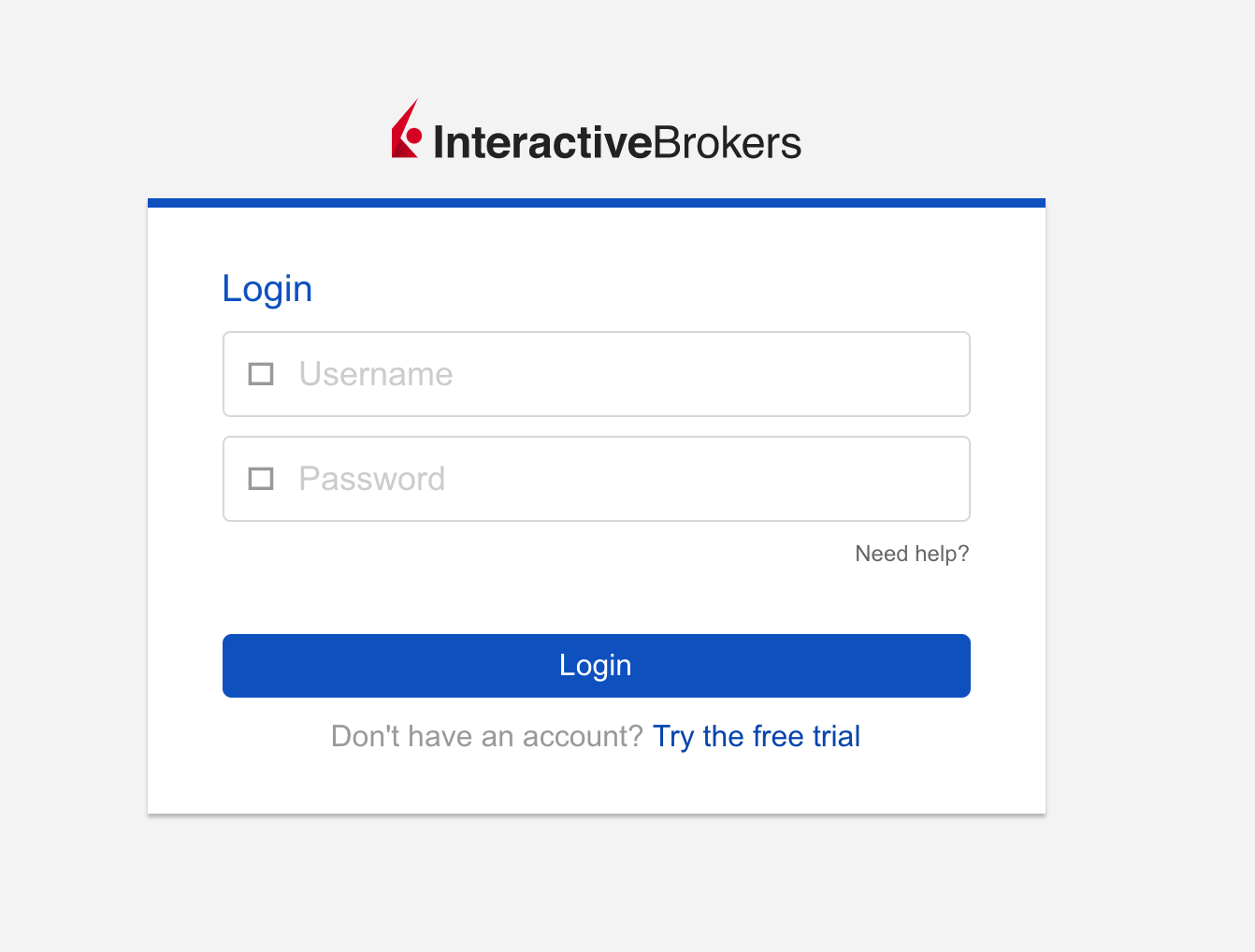
When connection is established you will get success result.
How Often Data will be Loaded?
By default platform loads data one in 15 mins is the connection is active.
To change the period of load please contact your space administrator.
