Edit Mail Templates
Overview
The "Edit Mail Alert" section is the initial configuration screen for creating or modifying a notification workflow. It sets the base parameters and ensures that your alert is contextually tied to the correct data object and business process.
This section defines the foundational settings for the notification workflow.
Steps to Complete
Select the Object Name(*) from dropdown menu.
Not all platform objects are available to build a Notification. If you do not see the object you need, please submit a request to Support to have the required object delivered.
This determines which fields are available for triggers and templates later.
Click on the field labeled Workflow Name(*) - type a meaningful, unique name for this workflow (e.g.,
LEAD Status=WORLD_CHECK).
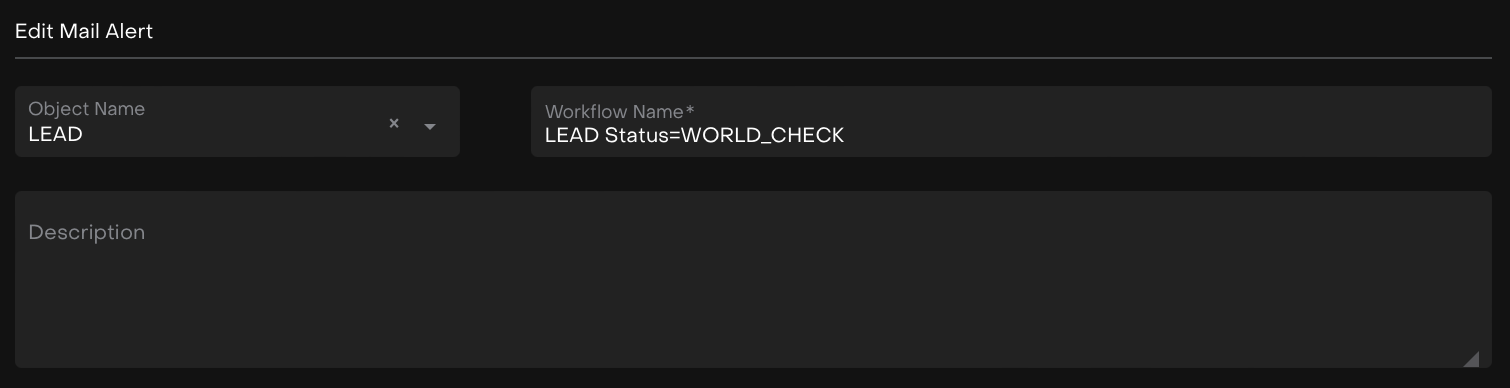
Enter a Description - type a brief explanation of what this workflow does (e.g., Sends an alert when order fails payment check).
