Mail Templates
Overview
The Mail Template section allows you to design the content of the email notification that users will receive when the workflow is triggered. You can include dynamic placeholders and create custom links tied to object data.
Steps to Complete
Enter Subject with clear, concise subject line for the email (e.g.,
LEAD Status=WORLD_CHECK).Scroll to the rich text editor under Text Field.
Click inside the editor to start writing the message body.
Use the text formatting options (bold, italic, bullets, alignment, etc.) as needed.
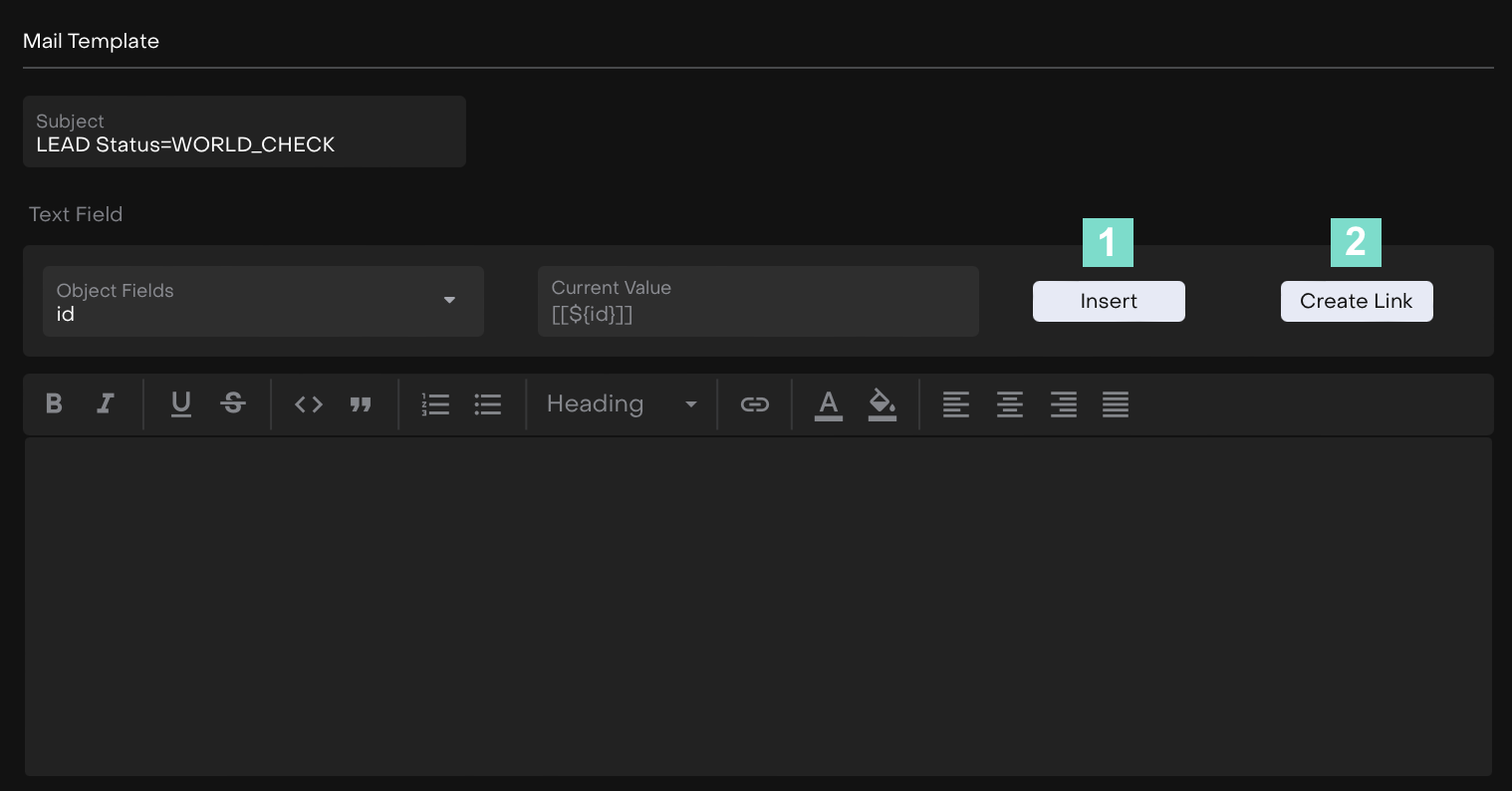
If Object is selected as Positions, the Object fields are automatically fetched from the selected Position.
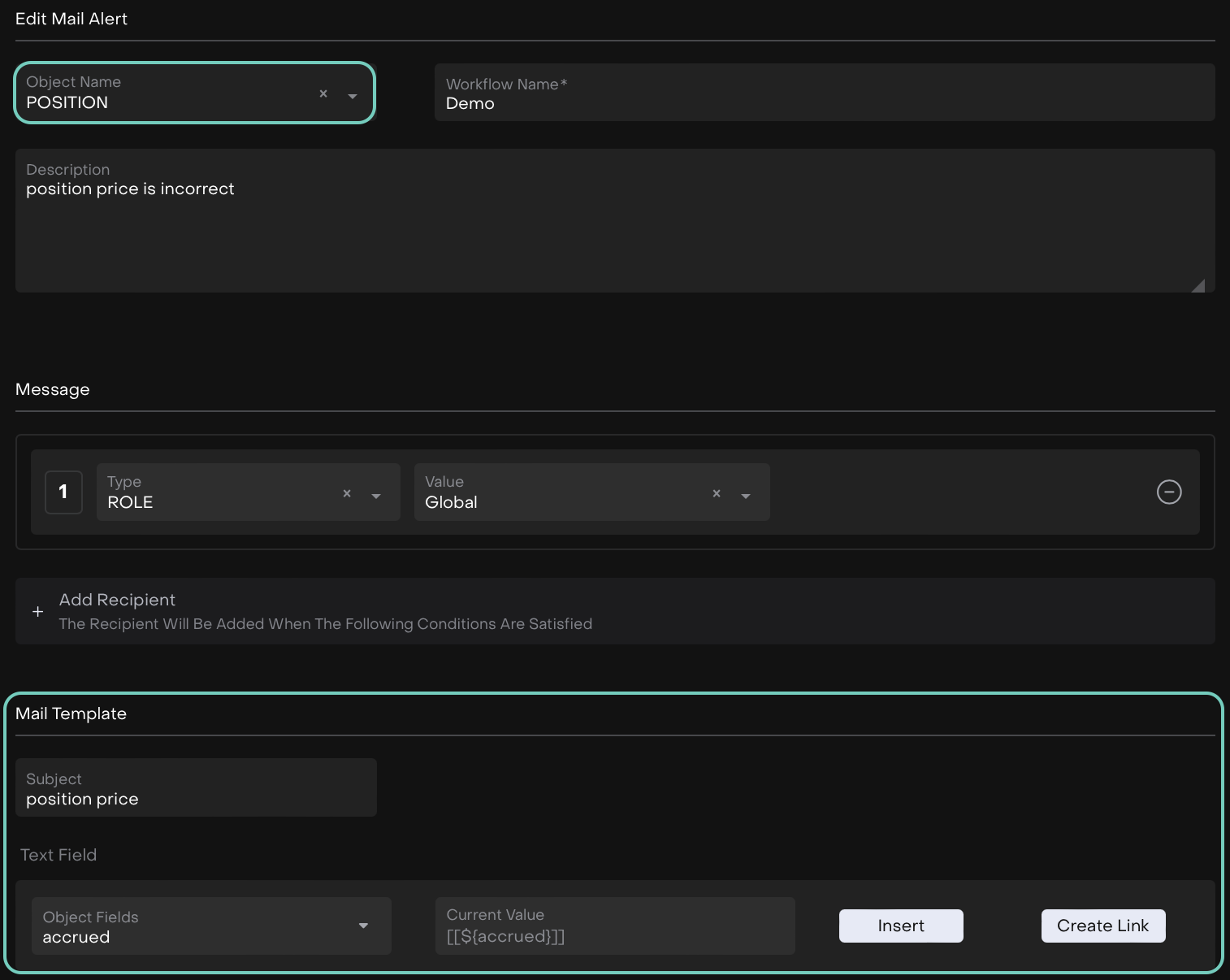
1. Insert Dynamic Placeholders
To personalize the email with object-specific data:
In the Object Fields dropdown:
Click to reveal the available fields.
After selecting a field, you’ll see a preview under Current Value (e.g.,
[[${id}]]).Click Insert to place the placeholder in your message body.
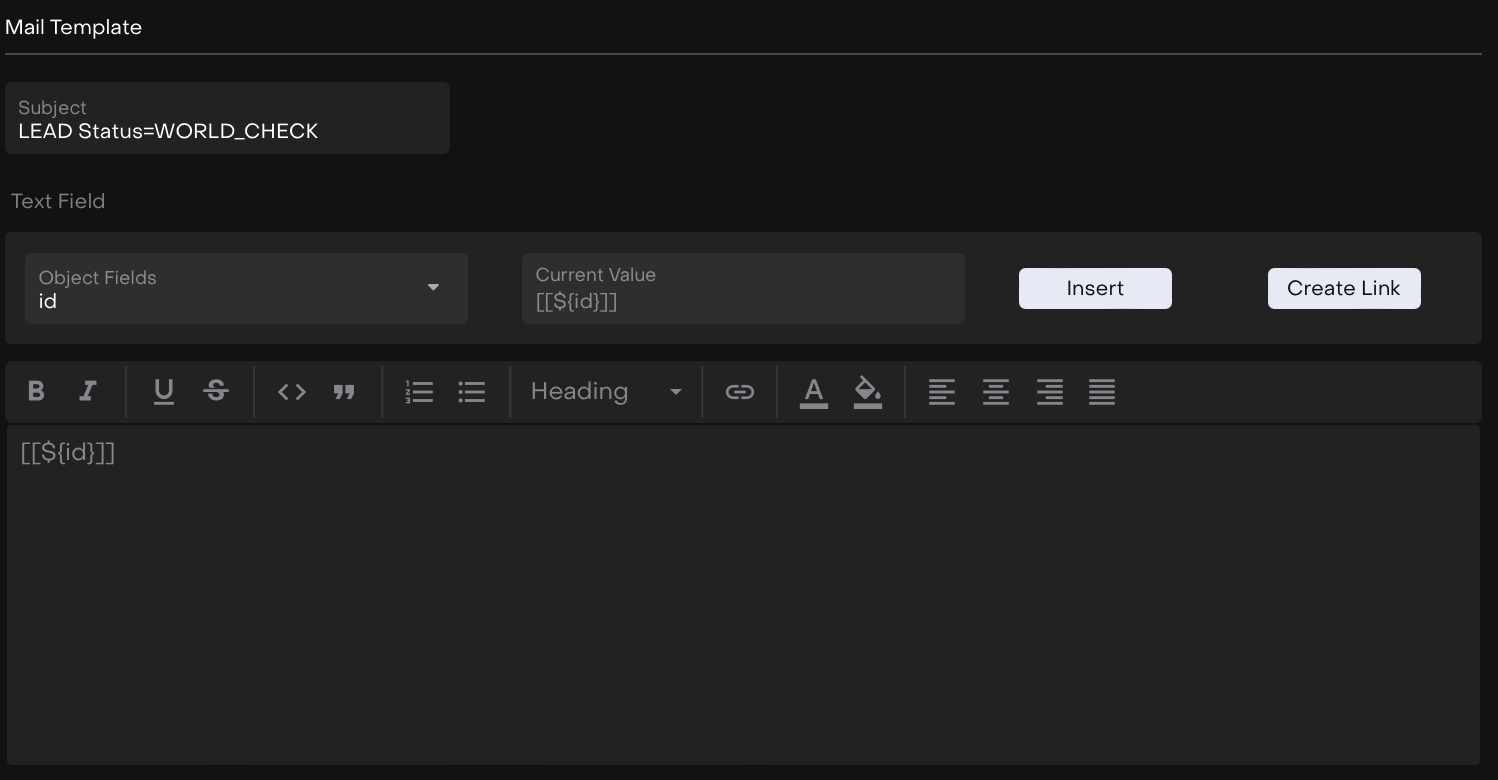
2. Create a Link Using Dynamic Fields
You can add clickable links with dynamic values to direct users to a specific record/page.
Click the “Create Link” button (located next to the “Insert” button).
A pop-up/modal will appear with the following fields:
Object Fields: Select the field to include in the link.
Current Value: Displays the placeholder.
URL*: Enter the post-domain path and query parameters copied from the platform (can also contain placeholders).
Display Text: The clickable text that will appear in the email (e.g.,
Lead).
The URL field should only include the path and query part of the link — not the full domain name.
✅ Correct: /detail/lead?id=[[${id}]]
❌ Incorrect: https://reluna.com/detail/lead?id=[[${id}]]
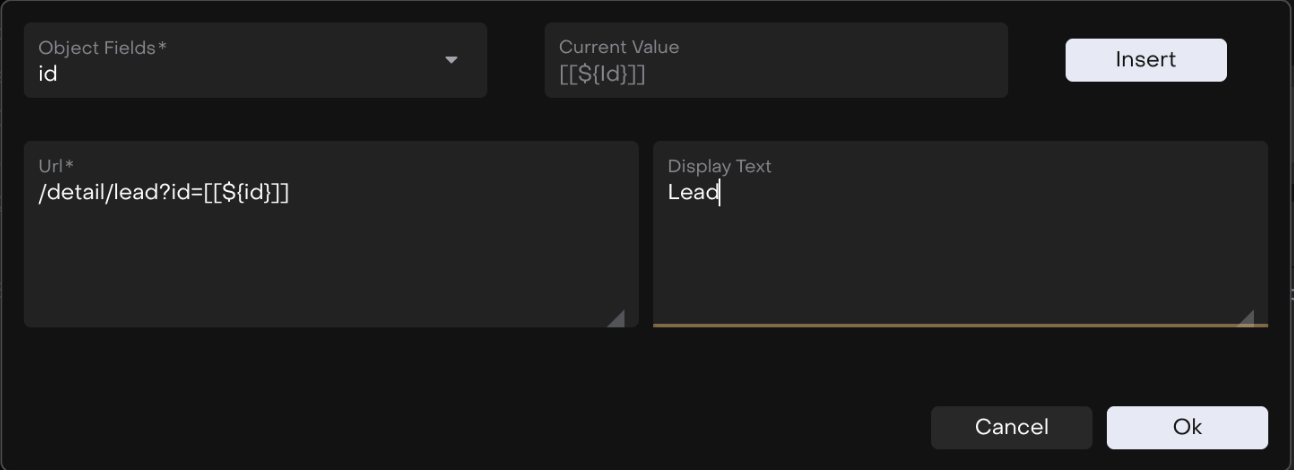
Once you've filled in the above:
Click OK to insert the link into your email body.
Click Cancel to dismiss the dialog without creating a link.
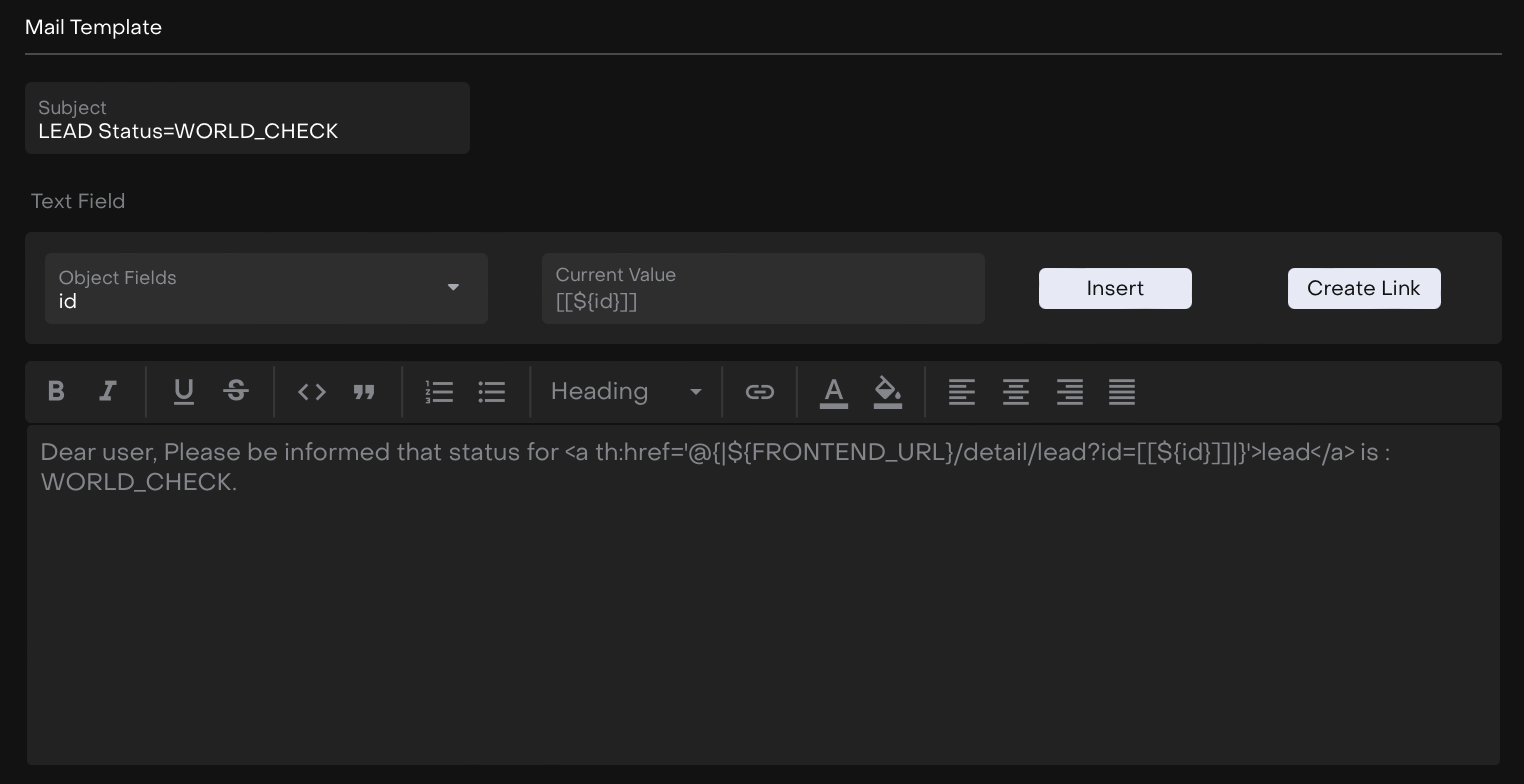
The ${FRONTEND_URL} is automatically replaced by the platform’s domain during email generation. However, the path after the domain (for example /detail/lead?id=...) must be manually defined in the link.
Once the workflow triggers this notification, the email body dynamically resolves all placeholders and URLs.
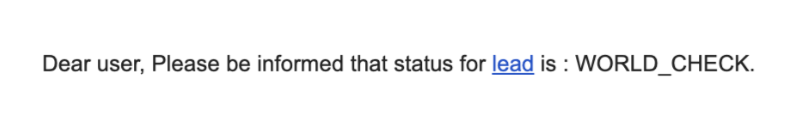
Email Notification Received
