Manage User Roles
Introduction
User roles define the specific access a user has within the platform, determining what actions they can perform. Roles are essential in organizing users according to their function within the organization. They work alongside user profiles to grant access to different levels of data and records.
Key Concepts to Understand Before You Start
Role and Profile Integration: A role does not directly influence user access. Rather, access is defined by the user’s profile. The role merely expands the number of available records for the user.
Client Role: The Client role is a default role that cannot be edited and has no hierarchical relationship with other roles. It is designed for client-level access, while the hierarchy applies mainly to managerial roles.
Permissions Requirement
Permission ID | Who can Initiate ? | Permissions |
|---|---|---|
Roles | Users with Admin rights | View, Modify, Create or Delete the roles and user access. |
How to Create a Role
Go to User Settings > People Management.
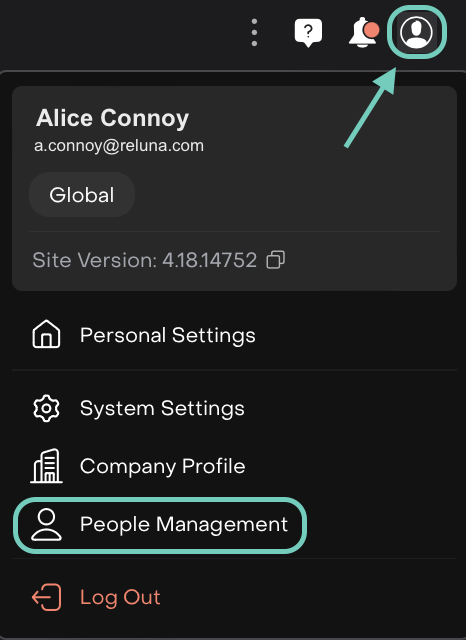
Find the Roles tab and click on the "+" icon to assign/add a role.
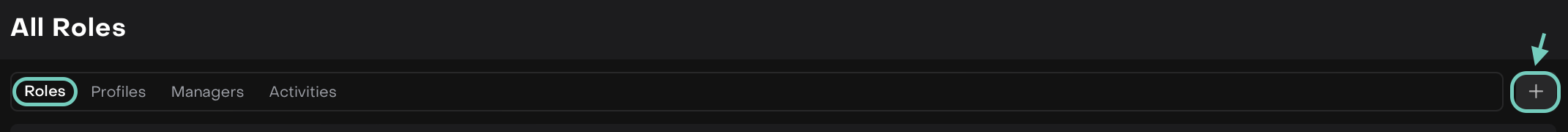
A window pops up, fill in the form with the key fields, listed below.
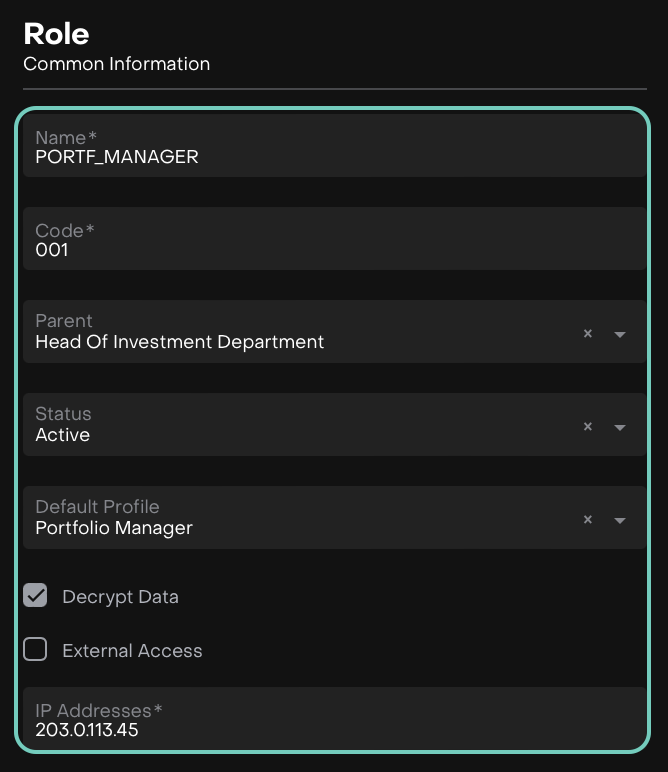
Once filled, click Save to create the role; view the listing on the All Roles table.
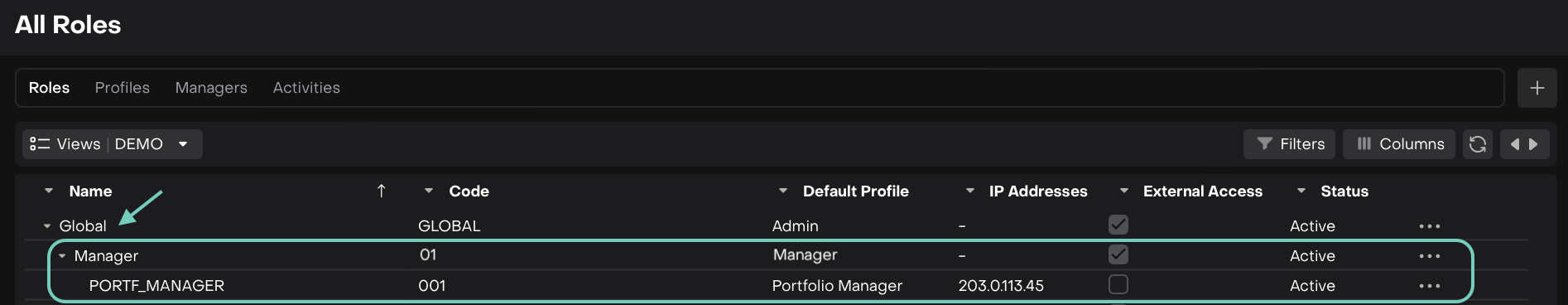
Global and Client roles can exist without adding a ‘Parent Role’.
How to Edit a Role
Go to User Settings > People Management.
Find/Search the role you wish to Edit.
Select Edit from the three-dot menu next to the role.
And/Or,
The Role page opens, toggle ON the Edit; update the required fields as needed.
The Code field is not editable once the role is created.
Then, click Save to confirm changes.
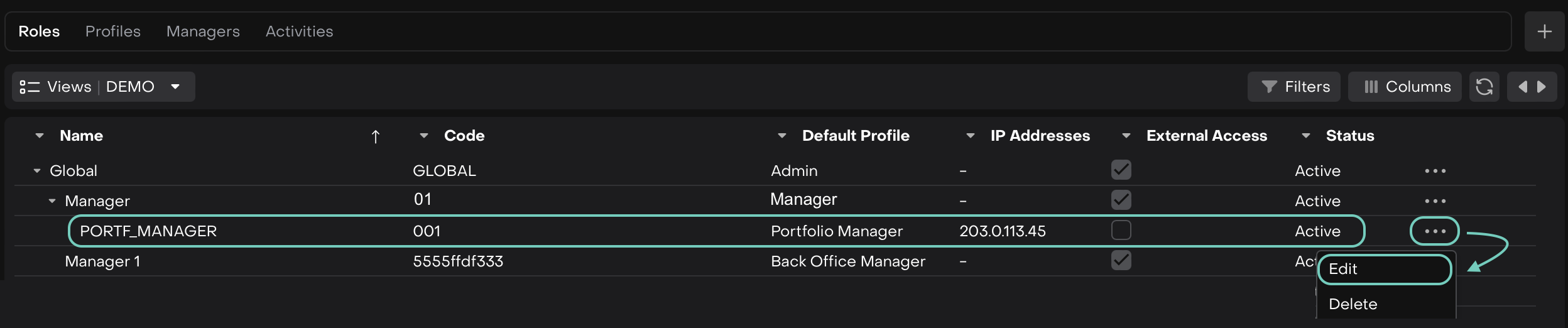
How to Delete a Role
Go to User Settings > People Management.
Find/Search the role you wish to Delete.
Select Delete from the three-dot menu next to the role.
Then, the role shall be deleted from the table.
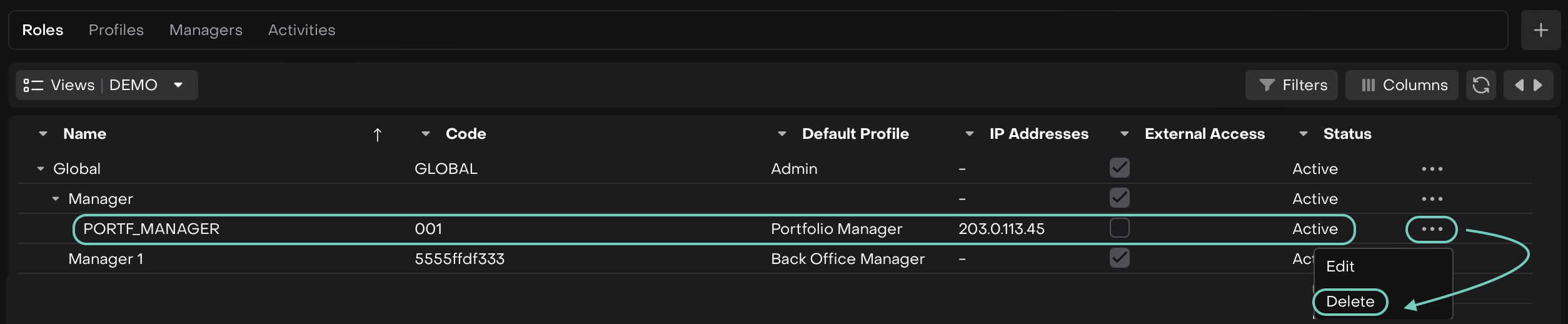
Deleting a role transfers ownership of all records associated with that role to another. Ensure all responsibilities are transferred before deleting.
Frequently Asked Questions (FAQs)
If you're unsure about your access or need support, always start by checking your User Profile, and if needed, reach out to your platform admin.
