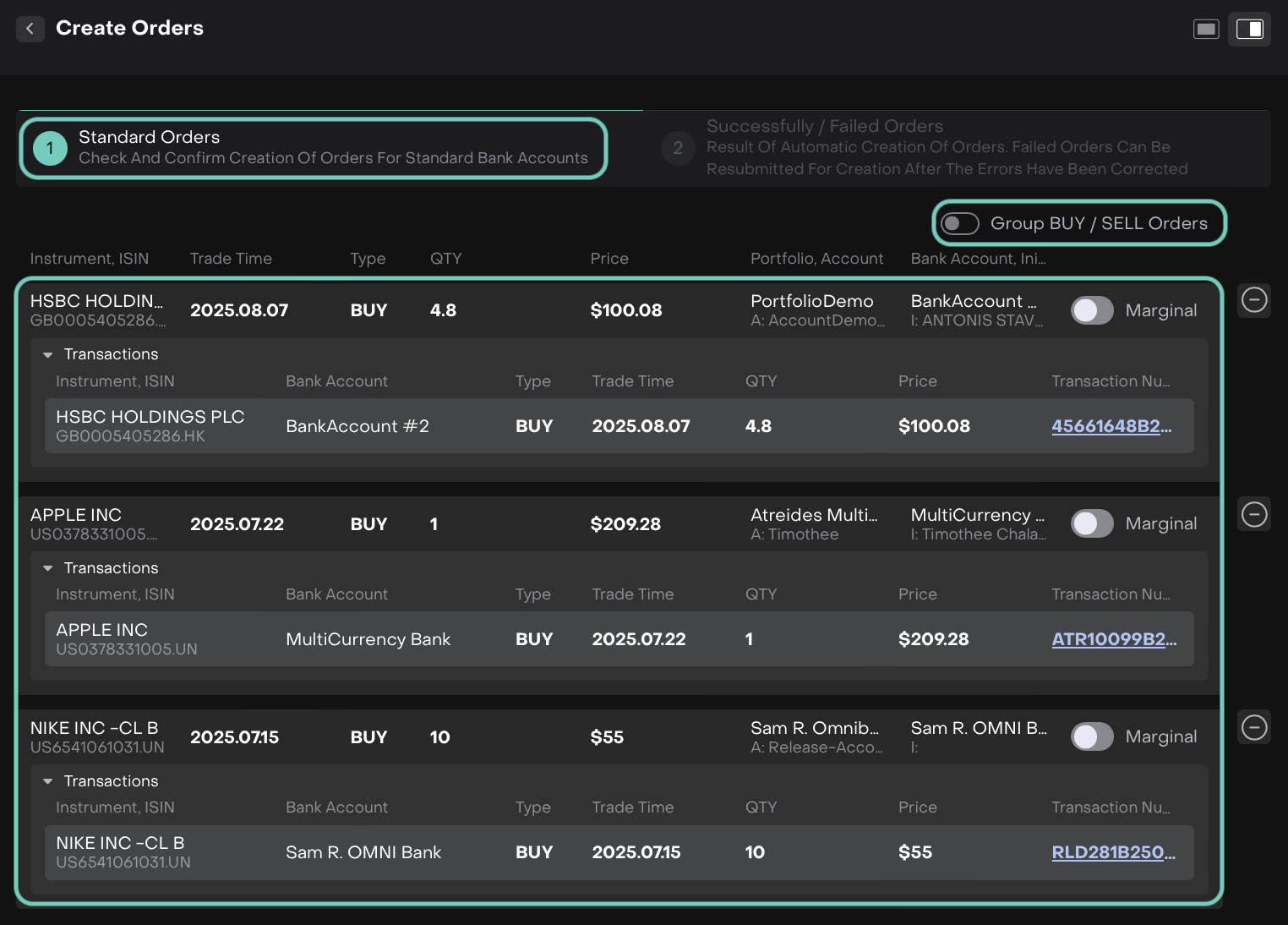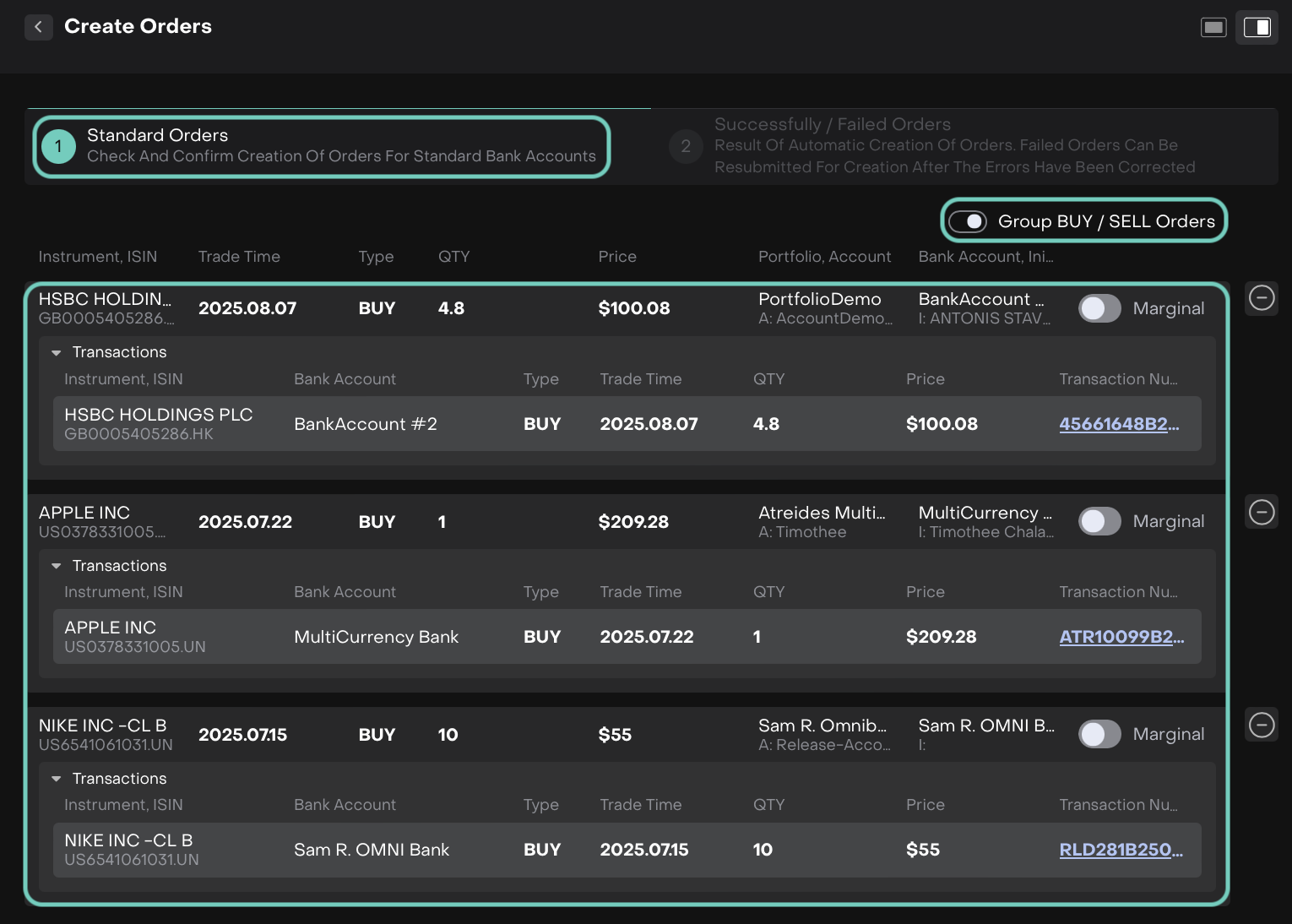Create Mass Orders from Bank Transactions
AVAILABLE IN:
Introduction
As the Client can initiate trading orders outside Reluna platform, there is a mechanism that helps Back office to create automatically orders on the basis of received bank transactions.
🔗 Click here to view more about profile configuration.
Where to Find Order Creation Functionality
Create orders from the Transactions > Transactions tab on the dashboard.
Or,
From Portfolios > Transactions tab using the + Create Orders button.
The Create Orders button becomes available only when at least one transaction is selected (via checkbox) and the user has the Transactions_modify permission.
How to Use It
Back Office selects transactions according to the following criteria:
Transaction type is BUY, SELL or FX
Transaction status is PENDING or NOT_MATCHED
Transaction is not linked to an order (Order Number is empty)
Bank account type must be BANK to create orders
Bank account types OMNIBUS, VIRTUAL or VIRTUAL TTCA cannot create orders
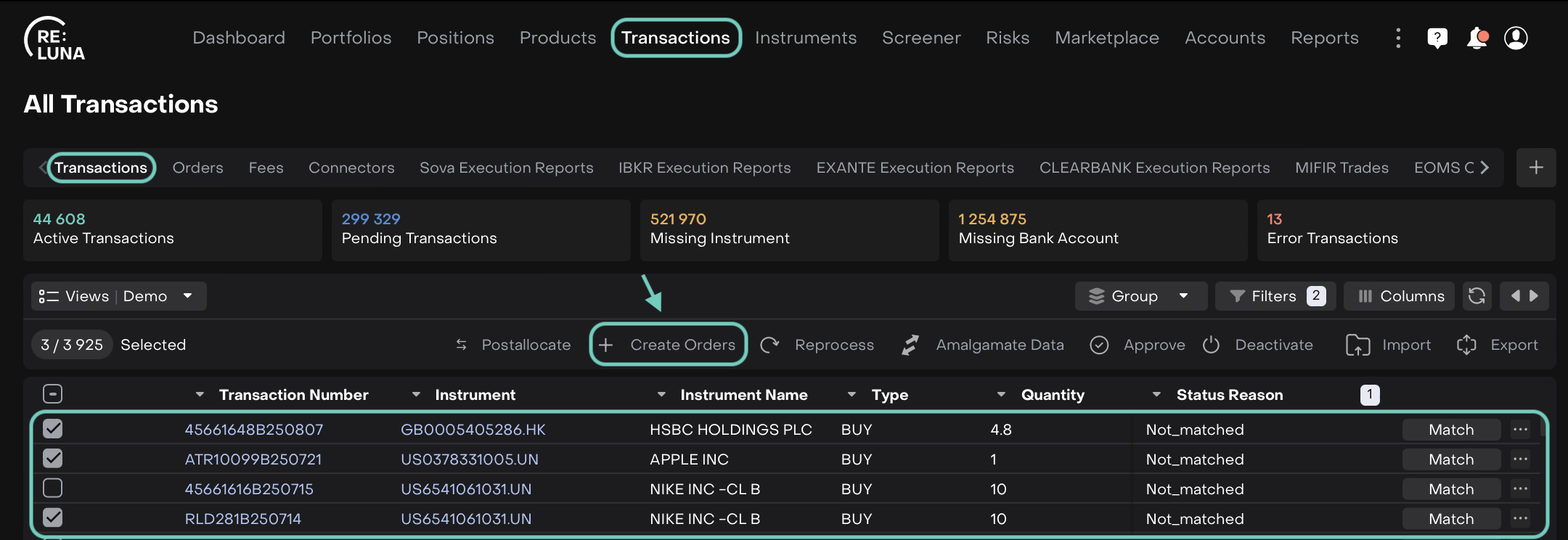
If the platform will show error if some transactions do not match criteria.
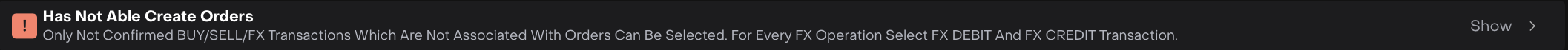
In this case, check selected transactions and repeat the procedure.
The platform automatically creates drafts of orders.
When Back Office pressed the button “Create orders”, the platform opens results for all Successfully created orders and Failed orders
Successfully created orders
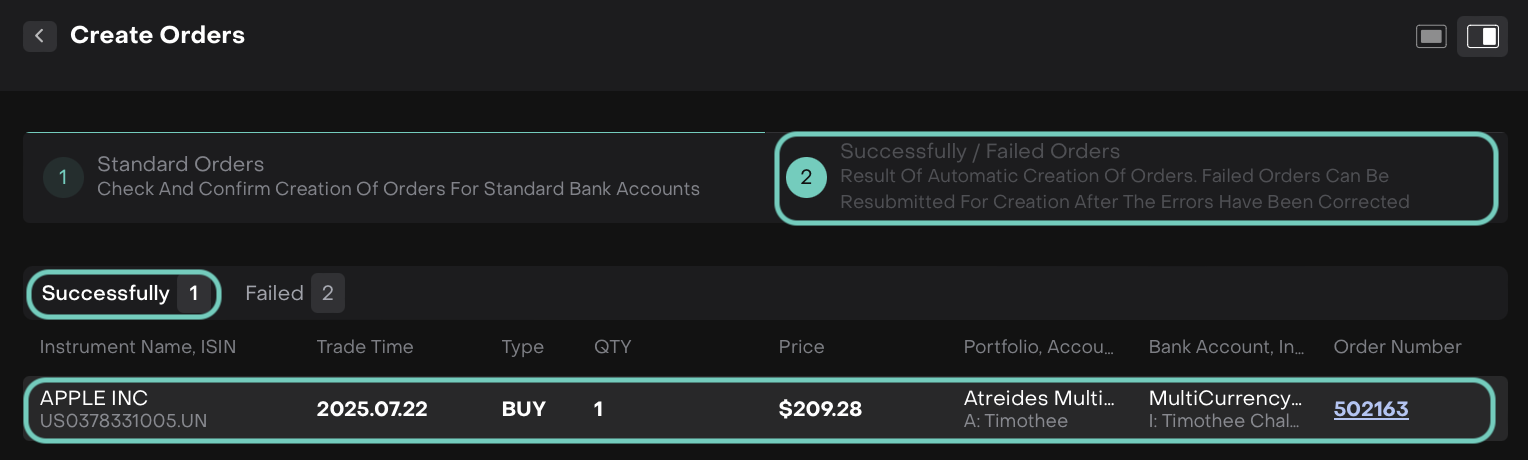
Failed orders
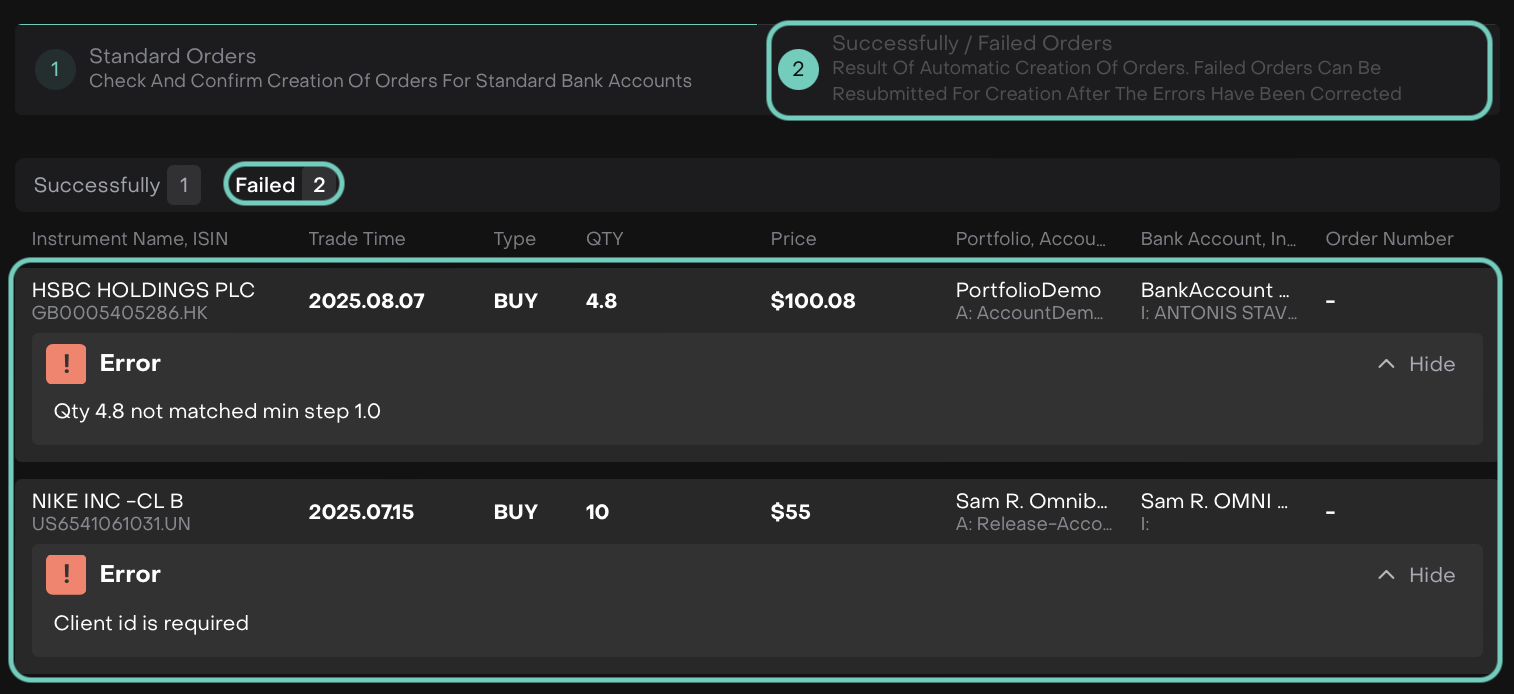
If error was temporary or it was fixed ( eg. set “Marginal” order ), Back office can repeat creation of failed order.
The order is successfully created, the platform changes status of transaction to “confirmed” and order status is set as “Done”