Strategies Widget
AVAILABLE IN: 

Introduction
The Strategies Widget allows you to view the performance of investment strategies within your portfolio. It provides a breakdown of strategies by type, value, profit and loss (PnL) and percentage change.
Where to Find It
Go to Portfolios > Profile tab > Strategies Widget.
By default, the widget loads with the All view.
You can switch between All, Passive and Active tabs to filter strategies.
At the bottom, click Show All to expand into a detailed table view.
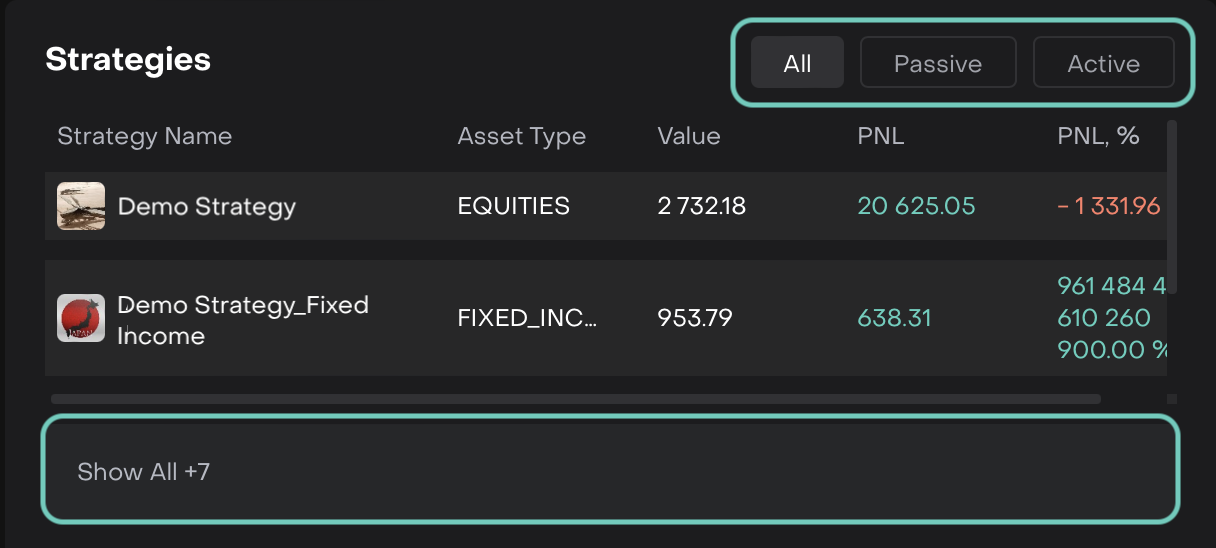
Views Available:
All – Displays both Active and Passive strategies.
Active – Shows only active strategies that are currently being executed.
Passive – Shows passive strategies that are not actively managed but still contribute to performance.
How to Use the Widget
Filter by Tab: Quickly check overall strategies (All), only those running (Active) or dormant strategies (Passive).
Analyze PnL %: High positive percentages show strong-performing strategies; large negatives highlight underperformance.
Drill Down: Use Show All for a full breakdown and navigate into detailed strategy views if deeper analysis is required.
Detailed Table View
When you click Show All, the widget expands into a larger table that includes all strategies under All / Active / Passive tabs.
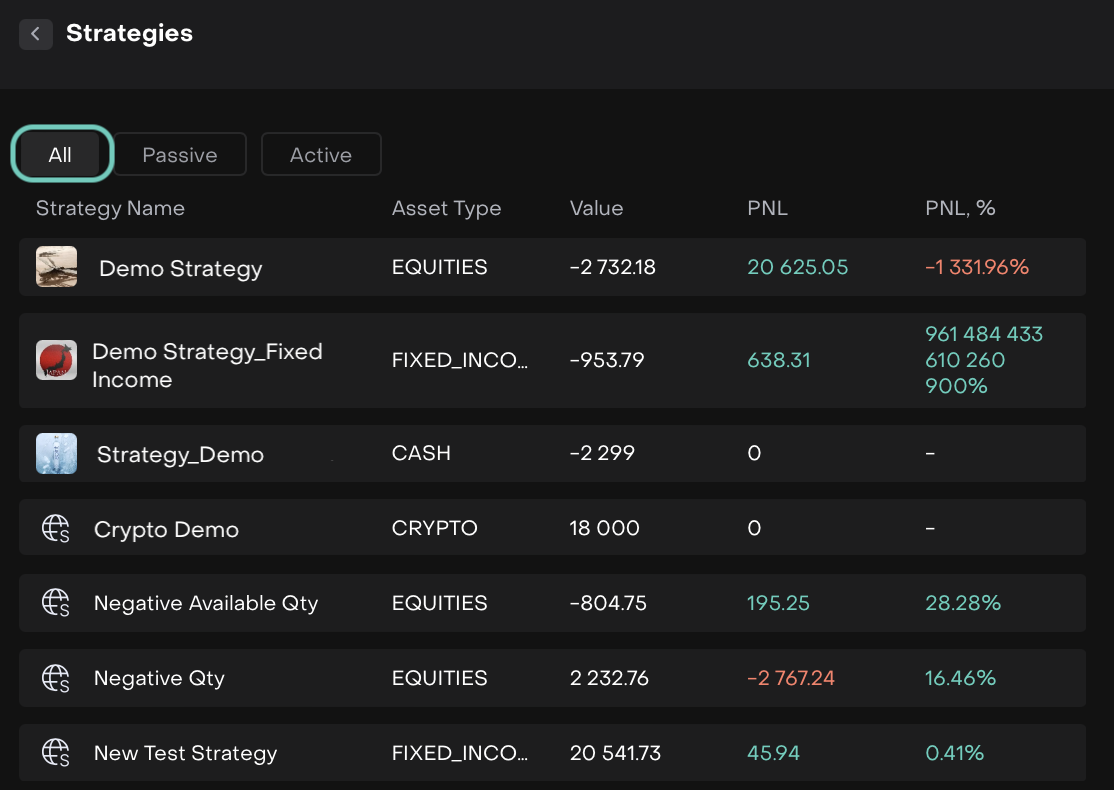
All View
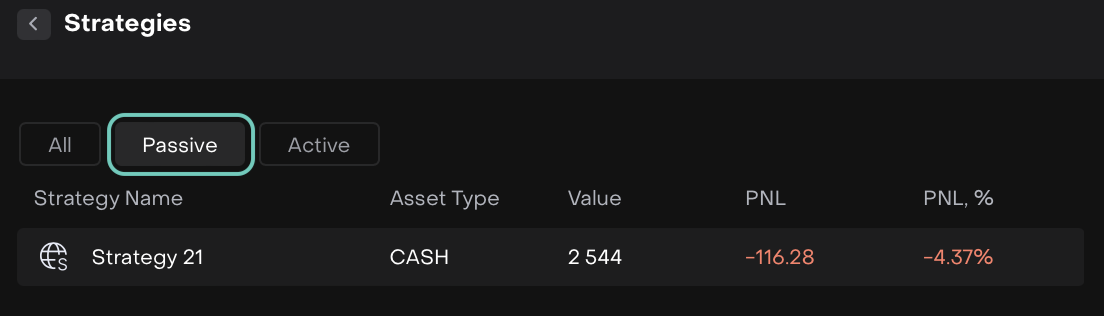
Passive View
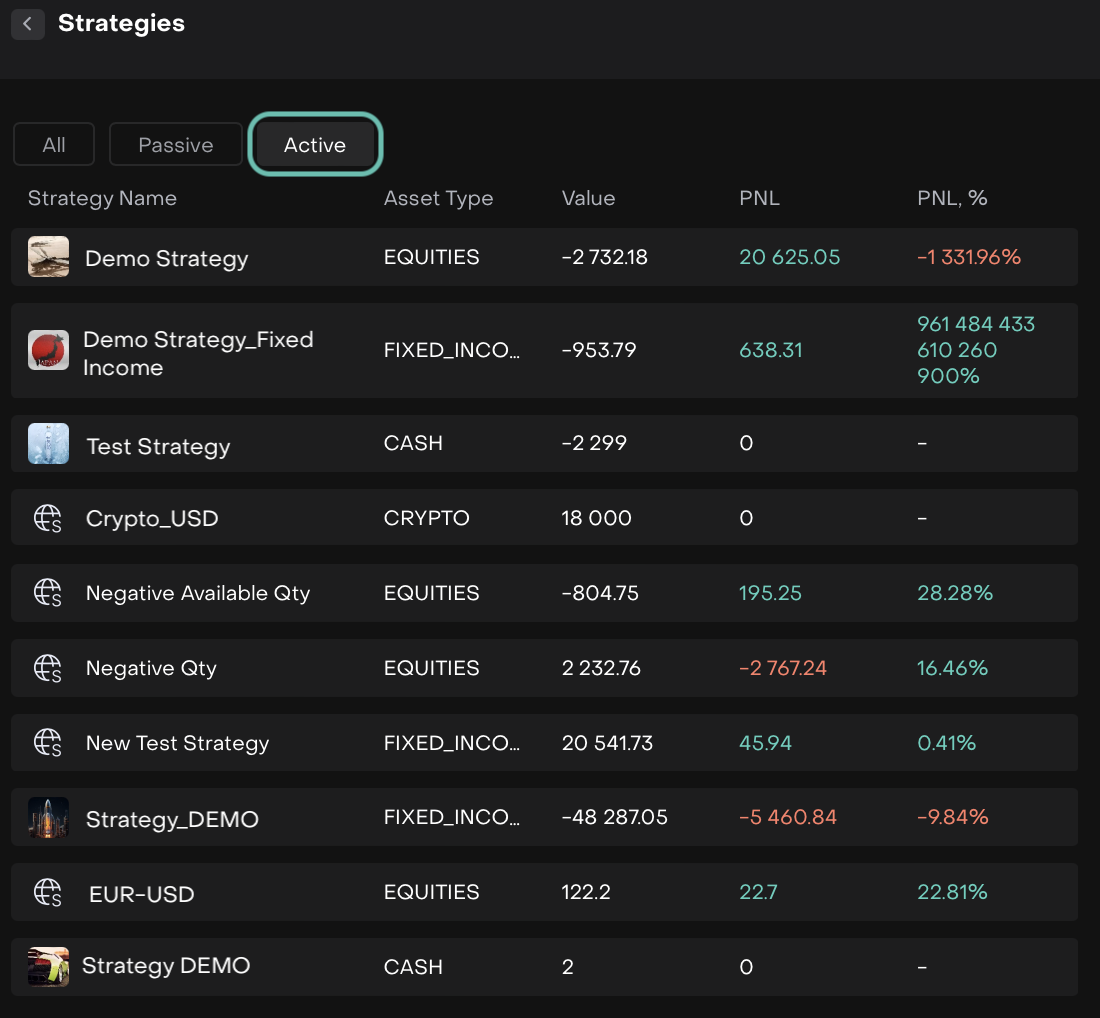
Active View
